Bonus system at Royal.Cash
Royal.cash is a modern online exchanger. Refining the system for assessing the quality of our work, we have integrated a system of bonuses to reward our users. You help us become better - we are grateful to you! Isnt it great?
To receive bonuses, you will need to leave feedback on our work on the BestChange website. Just a few suggestions, we read every review.
The bonus system is built in such a way that the user receives accruals for the left feedback in the amount of 1% of the volume of the exchange made, within which he left a comment, but no more than 50 bonuses. * In other words, the maximum amount of bonuses per review cannot exceed 50 units. 1 bonus is equal to 1 Russian ruble.
Here is the formula for calculating bonuses: exchange volume / 100 = number of bonuses * When exchanging 5000 or more, you will always be credited with 50 bonuses, even though it will be 10,000 rubles, at least 100,000 rubles.
All accruals of bonuses, and in the future, debits, take place on the internal balance of the account in your personal account:
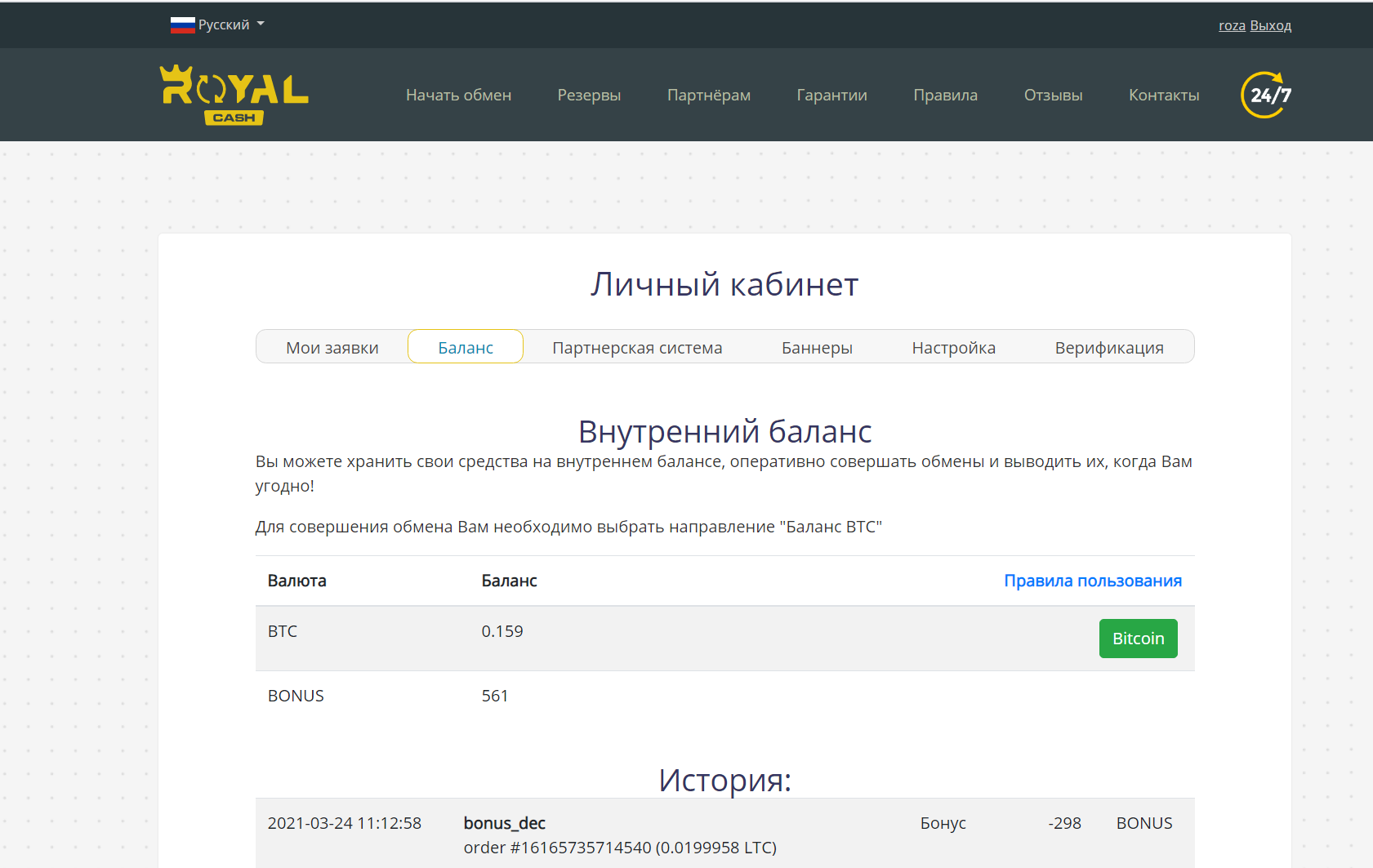
You can use these bonuses when making new exchanges, but in an amount not exceeding 20% of the total volume of the application.
Interesting? To get bonuses you need:
1. Choose the direction you are interested in for the exchange operation.
2. Create an exchange request.
3. Make payment for the created application.
4. Next, a similar page will open in front of you, where you will be asked to take part in the bonus program:
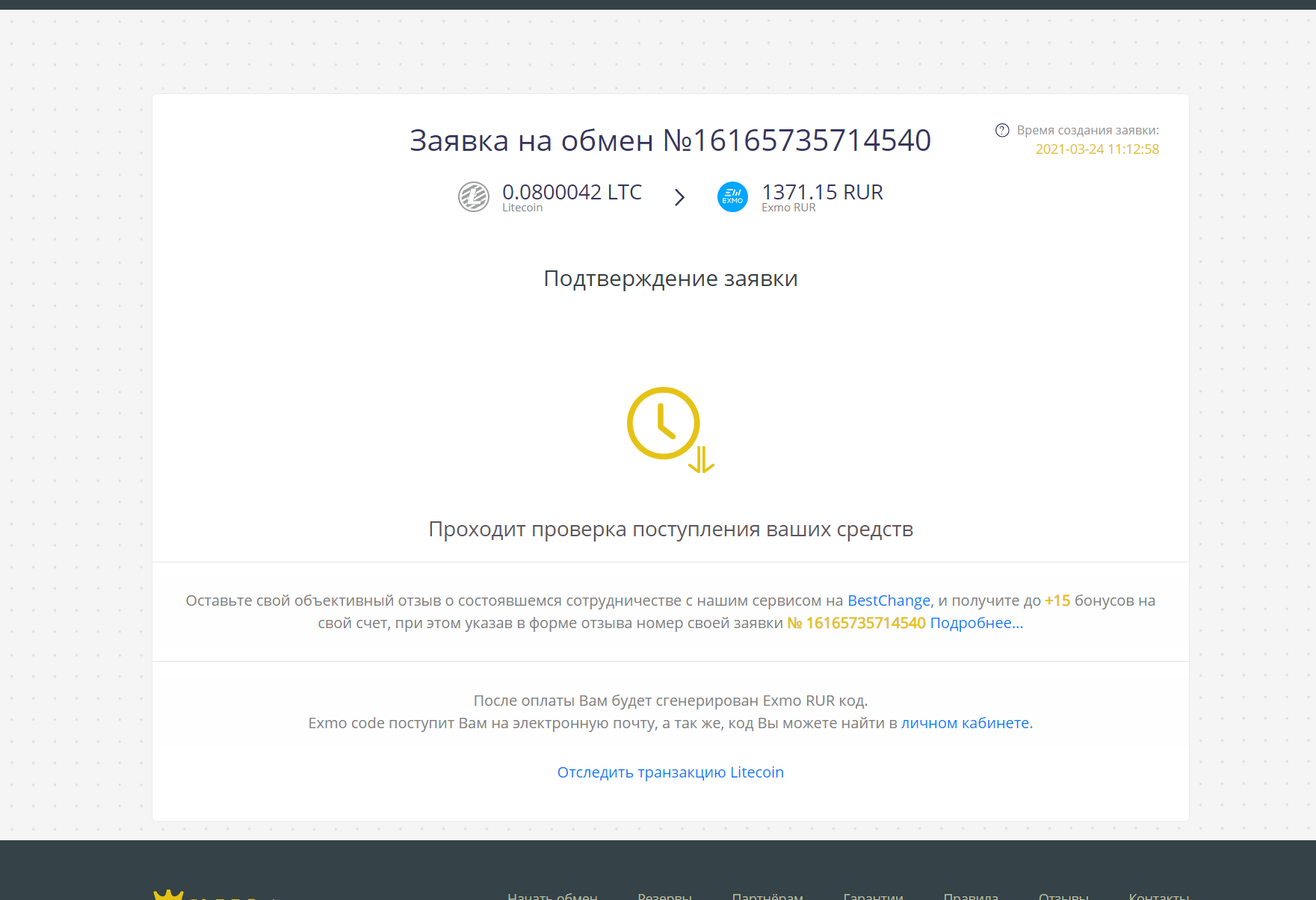
5. Follow the link to the BestChange website.
6. On the page that opens, under the description of our service, find the "Add review" button and click on it:
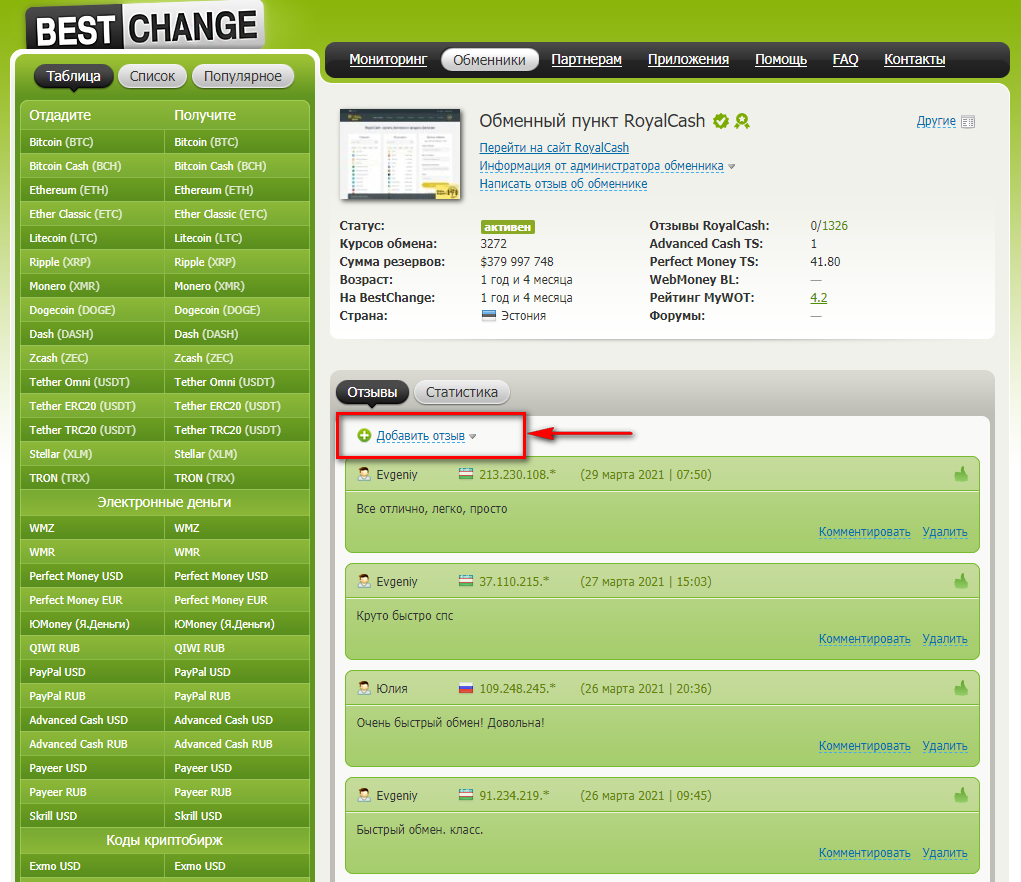
7. A form for adding a review will open in front of you:
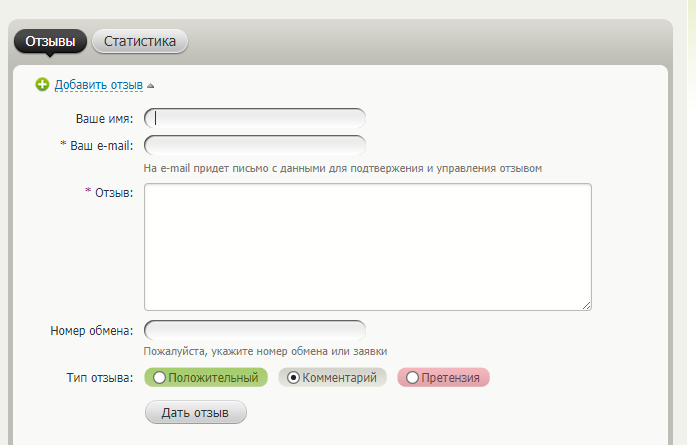
Fill it out and click on the "Give feedback" button. Important! Specify the exact exchange number on our website, if the data does not match, you will not be credited with bonuses.
8. Open your email, find the email from BestChange monitoring, which should come to you immediately after adding a review. Inside this letter there will be a link to confirm leaving a review, click on it.
After these steps, your review will be posted on the BestChange website. Our administrators will see it, read it, check your application for the fact of its existence. After all these actions, you will be credited with bonuses according to the formula indicated above.
Then you will be able to manage bonuses for making exchanges.
It is very easy to do this:
1. When forming an application, we indicate "Write off bonuses":
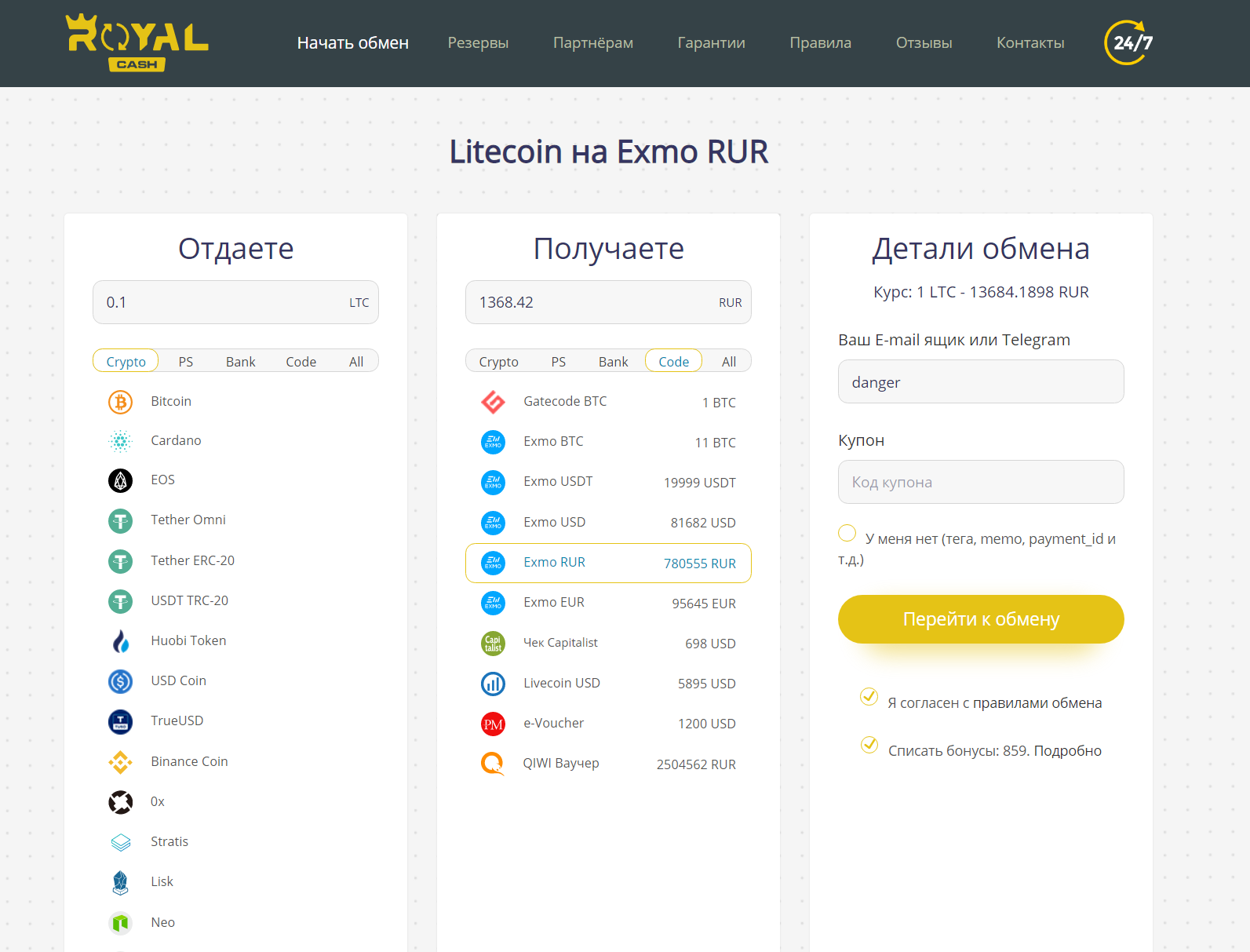
2. We exchange and pay for the application, during which we see how bonuses are debited:
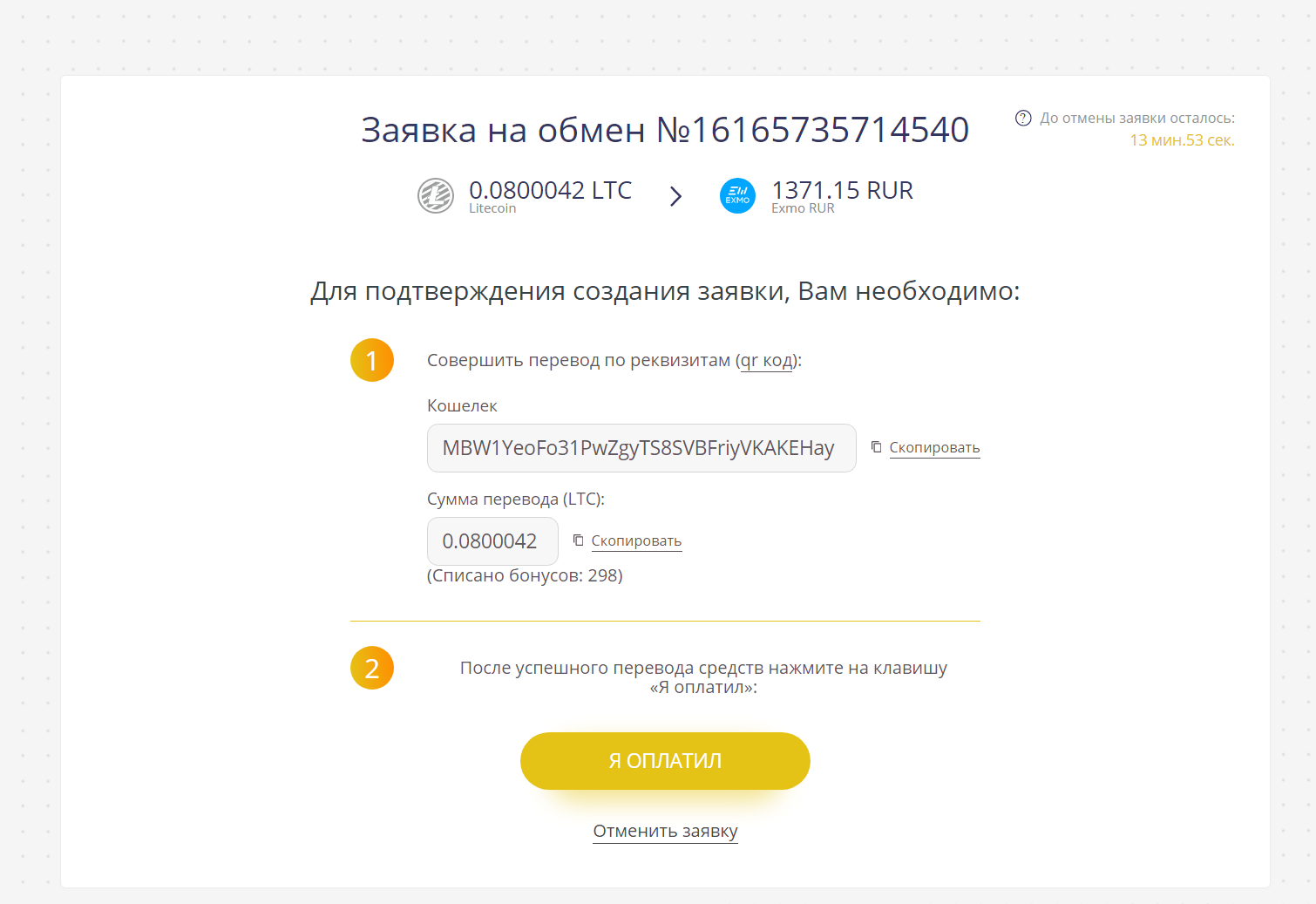
 Русский
Русский 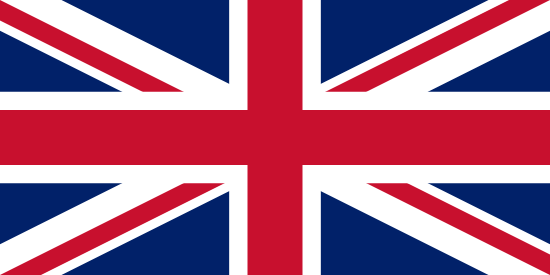 English
English  中文
中文  Eesti
Eesti  Español
Español  Deutsch
Deutsch 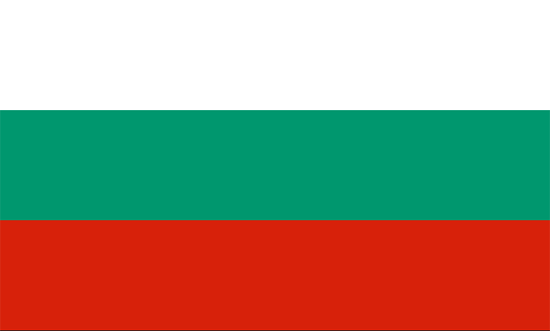 Български
Български  Türkçe
Türkçe